
We’ve put together a list of the most common IT questions and their answers, in order to make your job (and the work of the IT department) a little easier! Let’s jump in!
1). What’s my password—I’ve forgotten it. Can you tell me what it is?
This is question that you’ve probably had to deal with on a regular basis. The answer is no. IT managers and support staff to not know what your password is. And they should never be willing to tell you any password via email, over the phone or even in person. This poses a huge security risk and a possible violation of your company’s IT security policy.
If you just can’t remember your password and need help, then ask the IT support to help you reset your password. You’ll have to create a new password to replace the one that’s been forgotten.
2). Does my phone have a virus?
It is possible for your phone to be infected with a virus. You may notice things such as strange charges on your phone bill, for things you haven’t done. Your phone’s battery may all of a sudden not last as long as it used to. You may also notice ads popping up on the phone’s browser. These are all signs that your phone could be infected.
You can avoid some of these viruses with the use of mobile malware and antivirus applications. These are made for Android phones and others.
3). I’ve been receiving calls from Microsoft tech support. Are these real or scams?
They’re definitely scams. If you receive a call from anyone claiming to be from Microsoft tech support, hang up right away. Microsoft does not make unsolicited phone calls to fix computer or other issues. They also will not call and ask for personal or financial information. In addition, they will not contact you via unsolicited emails.
Scammers will call posing as Microsoft reps. They’ll say something like your computer has a problem, a virus, or missing software, etc. Their goal is to get your personal and financial information, or to have you download malware onto your device.
These are scam calls—so do not even talk to them, and don’t be polite. Just hang up to avoid accidentally falling for the scam.
4). Is Dropbox safe to use?
The short answer is yes! However, any cloud service can come with problems.
Dropbox is a powerful tool used by individuals and businesses every day to back up and store important information. Thankfully it’s a service that’s backed by a dedicated security team.
However, with that said, hackers have begun playing on the service’s popularity and widespread use. Every so often, they will send out phishing emails. These are emails that are made to look as if they are from Dropbox. The aim is to steal user passwords and to infect devices with malware.
Dropbox is generally safe; however, be watchful of any email you receive from the company. Look carefully to see if the email:
- Asks that you replay with your username/email and password
- Contains links—these could be links to fake login pages, where criminals can steal your username & password
- Says that you’ve won a prize or a special deal, or claim action is urgent, etc.
These are all signs of a scam. Never click on the link contained in an email that appears to be suspicious. Instead, go directly to the company’s website and sign in and check for messages. Another option is to call the company directly, but not using any phone number in the email Instead, use a phone number listed on the company’s site, then call and see if the email is real or not.
5). Do I need to change my password often?
Yes, it’s necessary in this day and age of hackers and cyberattacks. Regularly changing your password prevents hackers and others from accessing your private data.
It’s also important to avoid using the same password across numerous services. Using the same password makes it easy for hackers to figure out what your password is on another service, such as social media, your email, online bill paying and banking, etc.
7). What is the cloud and how does it work?
Many people are still confused about exactly what the cloud is and how it works. They hear files are stored in the cloud, but don’t really understand what that means.
The cloud is software that runs on the Internet, rather than your own device. It’s a place that stores data for you including files, photos, and more.
Examples of cloud services include Google Drive, Apple iCloud, Dropbox, Microsoft Office 365 and more. The cloud makes it easy and fast to access your files and data from any device. You can upload a file to the cloud service you prefer, and then access it with your phone, etc.
7). Is it safe to use my phone when traveling?
This question may refer to the use of public WiFi and apps on the phone. The answer is a little bit involved. In short, public WiFi is easily hacked by criminals looking to steal personal data. By using a public WiFi, you could be exposing data that can access online accounts, making it easy for criminals to hack your identity.
If you must use public WiFi, then be sure to use an excellent paid VPN (virtual private network) service. Look for VPN providers that don’t keep log files, use strong encryption to keep your Internet connection private, prevent DNS leakage and more.
8). Are my files safe when I upload them to online websites?
While most websites are safe and legitimate, there are many that are not. You may inadvertently choose a website that looks valid and real, only to find out your data was stolen after uploading a file.
In addition, if you’d like to save files such as important documents and photos, it’s best to choose a reliable cloud service, rather than a site such as Facebook, etc.
These are some of the most common IT support questions—we hope the answers have offered some good advice on what to look for in malicious sites, how to stay safe online and more.
Recommended Posts

Prepare for Windows 10 End of Life: What You Need to Know
18th July 2025
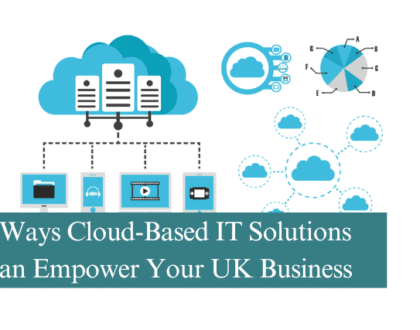
5 Ways Cloud-Based IT Solutions Can Empower Your UK Business
12th July 2025

Are you making the most of your Microsoft 365 licensing?
4th July 2025
