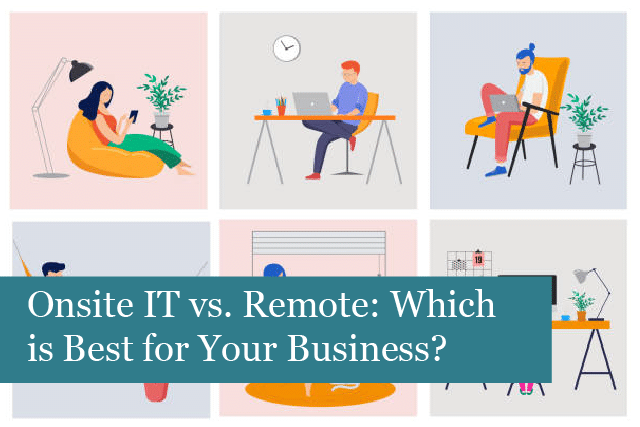
When putting together an IT department, many companies aren’t sure which solution to choose. Should they go with an onsite team, or should they decide to use a remote team? It’s not easy selecting the best solution for a business.
If you find yourself facing these questions, then you’ve come to the right place. That’s because there are varied factors to consider before you choose the best solution for your company. In this article, we’ll look at the various considerations to help you determine whether a remote or onsite IT is the best option.
Questions to Determine Which Solution is Best
Here are some questions to ask, which will help you determine your company’s IT needs:
Where is Your Infrastructure?
These days, a company’s infrastructure may be onsite or in the cloud. The cloud is a very popular choice because it doesn’t require the same amount of maintenance or hardware tasks as an in-house network. For example, when some part of the network fails, such as a hard drive, the data centre that hosts the server takes care of it. What’s more, the hosting company can also provide Internet access, guaranteed uptime, and more.
The cloud also means it’s not necessary to hire a server administrator at the office. The tasks that a server administrator does can be completed through software and by remote access. Hardware issues can also usually be taken care of remotely, with the data centre taking care of everything.
There are benefits to outsourcing a network; however, you’ll have more uptime, connection guarantees, and when something goes wrong, the data centre staff will deal with it.
Who Does Your Staff Serve?
This is another essential question to ask when determining which type of IT network to use. Will your IT staff primarily work with employees at the office (internal)? Or will they be focused on providing customer service (external)?
Internal services usually include issues such as an employee forgetting their password or being locked out of their account. They may also assist with onboarding services and managing other minor problems.
An external helpdesk, on the other hand, works with users (who could be customers). The problems can be similar to internal issues (forgotten passwords, for example).
For an IT department that primarily deals with internal issues, you may not need an entire department in this case. One person can be in charge of fixing internal problems. However, if employees primarily work with customers, choosing a remote IT team may be better. Customers can email, chat, or all the remote team and receive the assistance they need quickly and easily.
For companies with internal and external IT issues, it may be best to consider a hybrid workforce (could include both an onsite and a remote IT team) or an onsite department.
Does Your Business Need Custom Development?
Some companies need an IT team to manage more than just forgotten passwords and hardware issues. They may require continuous development. For instance, a business may need an IT employee to oversee and audit processes and apps for compliance regulations in some industries. In addition, a company could have several scenarios that require custom development.
When a company requires continuous development, there are some unique challenges to using a remote IT team. For instance, it’s difficult to build camaraderie, working remotely can be challenging for specialised IT tasks and more.
So, it may be better for companies that require continuous development to go with an onsite team. The IT employees on the team can work together and with other staff in the company. It’s much easier to develop camaraderie and teamwork in that case.
What are the Pros & Cons of an Onsite IT Team?
When considering onsite IT services, you’ll also want to consider these pros and cons.
Pros:
- Employees will usually work well with the onsite team.
- Onsite IT can take care of local hardware problems and tasks easier than a remote team.
- An onsite team may also have a more strategic viewpoint. In other words, they may have a better understanding of local hardware and software issues than a remote team.
- Some problems can be solved faster and easier with an onsite team.
Cons:
- Paying for onsite IT can be expensive. Consider the payroll, health insurance, and other employee expenses. While an onsite team can be more stable, they do tend to be more expensive overall.
- An onsite IT team will require a workshop, servers, infrastructure, hardware, software, and more. The costs for these necessities quickly add up, making an onsite team expensive.
The Pros & Cons of a Remote IT Team
Now, we’ll take a look at the pros and cons of a remote IT team.
Pros:
- A remote IT team doesn’t require office space as they work from their own office or even from home. This can be helpful for a company that has limited space.
- A remote IT team may also bring more skills to the table, with a lower cost than an onsite team.
- A remote team may be available round the clock, which is much less costly than hiring extra employees for second and third shifts for an onsite team.
- Remote workers usually have higher morale, feel less stressed, and have lower absenteeism rates. Again, this can be translated into better services over an onsite IT team.
Cons:
- A remote IT team may be seen as an adversary or even be distrusted by employees. Therefore, it’s more challenging to create a team spirit in this situation.
- A remote team may also not be local, meaning they could even be located in another part of the world. The issue is that the remote team’s different culture, language, and time zone could present problems for employees who work at the office.
Which is Best for Your Company, an Onsite or a Remote IT Team?
A remote IT team can be a great choice for many businesses. But, on the other hand, a hybrid solution can be a good fit, too.
If you’re still not sure which is the right solution for your company, then contact us today. We’ll be happy to help you choose the best IT solution and find the service that works best for you.
Recommended Posts

Prepare for Windows 10 End of Life: What You Need to Know
18th July 2025
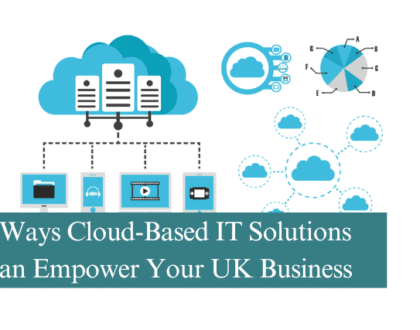
5 Ways Cloud-Based IT Solutions Can Empower Your UK Business
12th July 2025

Are you making the most of your Microsoft 365 licensing?
4th July 2025
