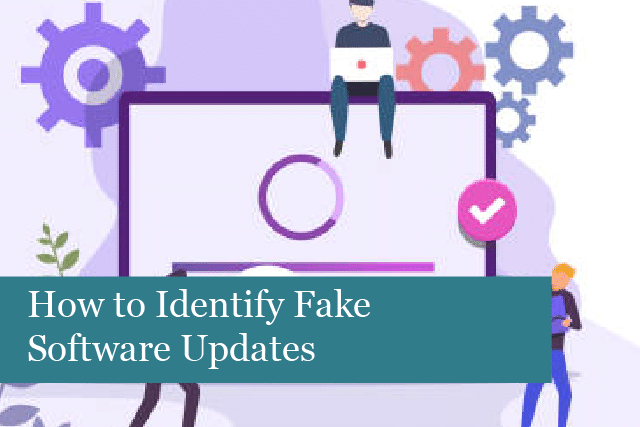
Your business runs on software. What happens if that software suddenly goes out of date or hackers have found a vulnerability to utilise? Your business could be drastically affected by not keeping software updated regularly. Keeping software updated is the best way to avoid these issues. Everyone knows this, including cybercriminals.
Cybercriminals & Fake Software Updates
Many businesses do an excellent job of keeping their software and systems updated. However, cybercrooks have found a way to fake software updates. They send fake software updates through display ads, emails, and pop-up windows.
These “reminders” even look legitimate, right down to the company colours, logos, and more. This makes individuals feel safe downloading the updates. However, what’s actually happening is they’re installing malicious software, which will attack their network and possibly lead to data theft.
Has your company done a good job teaching employees how to spot fake software updates? Can they tell which updates are real and which are fake? If not, then read on for our tips on how to keep your company network and data safe.
Start with Clear Policies & Training
One of the best ways to keep your company safe from fake updates is to train employees. Teach them what to watch out for and what to avoid when it comes to software updates. Anyone in the company has only to click on a link or fake update notification to put your company in jeopardy. That’s all it takes. This is why training is one of the first lines of defence against malware and hackers.
While training is crucial, it must be backed up with clear policies when it comes to your network. Having clearly written policies can help employees avoid making a costly mistake.
Of course, mistakes will still happen, but training and a clear IT policy can make your company safer.
Avoid These Software Update Mistakes
Along with training and clear IT policies, you and your employees can watch out for these commonly used methods of fake software updates.
1). Software updates don’t offer to scan your computer: this is a common ruse used by fake software updates. A software update will not let you know the computer has been infected with malware. In addition, they won’t ask for personal or company information such as a password. Malicious software updates may ask for this information before they will perform a scan.
2). Updates will not come via email: another common method fake software updates use is an email notification. No software will alert you via email that’s it’s time for an update. Instead, the software itself generates the notification. Only cybercrooks send emails saying there’s a software update ready. These emails usually include a link that must be clicked in order to receive the so-called update. After clicking on the link, the email will install malware onto the company network. These links should not be clicked.
3). A software you don’t own sends an update alert: this one is a surprise to many people. That’s because it seems too obvious. Why would anyone in the company click on an update for software the company doesn’t use? Think of all the different software your company may use. Not everyone may know about all of this software. Or the name of the software in the alert sounds similar to software your business does use. So, an employee may assume it’s best to go ahead and make the update. However, what really happens is the installation of malware. This is a prevalent method that cybercriminals use to install malware onto company networks.
4). Web banner says it’s time for an update: criminals also try to entice people in the company to install software updates from a web banner. It’s important to teach everyone in the company that web banners don’t pop up and let you know it’s time to update software. As noted earlier, the software you have installed will send a notification when there’s an update available. No software will use a web banner notification. This is a huge clue the web banner is actually being used by cybercriminals.
5). Receive an alert that your device is full of viruses: this is another method used to install malicious software on your company network. The notification will warn that your device is filled with multiple viruses. This may be an ad online, in a banner, or even in an email. Clicking on the ad will infect your computer and system.
6). Installation of malware through browser pop-ups: this is similar to a web banner alert, but this type of message comes from a browser pop-up. The message looks completely legitimate, with the right logos, branding colours, and more. And the message will appear directly in the browser. If this happens, it’s best to immediately close the browser. To see if there are real updates or newer versions of the software available, visit the software developer’s site. Only download the updates from the legitimate site and never from the pop-up.
7). Fake antivirus pop-up: this is very similar to the fake software update message received via email. Only this message appears as a notification in the browser. This is a common method crooks use to get people to download malicious software. In this scenario, the pop-up may be for an antivirus your company doesn’t even use. If this happens, it’s best to close the browser. Do not click on the link in the pop-up. To see if you really do need an antivirus update, then check the software on your device. Launch the software from the Start menu, and look to see if there’s a message it’s time for an update.
8). Plug-in update message: there are times when a plug-in needs to be updated. You may receive a message in the browser that says a specific plug-in needs an update. Again, these messages look completely legit and convincing. However, they are, in reality, attempts to get you to download and install malware.
It’s challenging to stay on top of every method used by cybercriminals. What’s more, the bad guys will continue to create more convincing methods to attack your company network. If you’re having a difficult time managing these types of cyberattacks, it may be time to call in an IT consulting expert.
Contact us today if you’d like more information on avoiding dangerous fake software updates and other IT issues. We’re ready to help keep your company safe and secure!
Recommended Posts
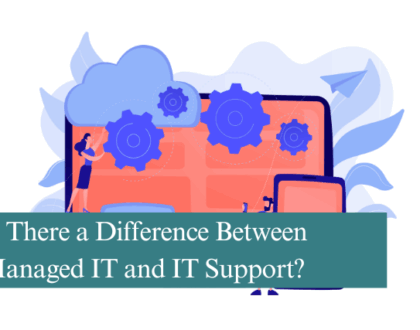
Is There a Difference Between Managed IT and IT Support?
13th June 2025


