
Sharing sensitive information such as passwords with employees is a common business necessity. Whether it’s for accessing software, internal systems, or third-party services, passwords are integral to business operations. However, mishandling password sharing can expose your company to security risks like data breaches, hacking attempts, and unauthorised access.
The Risks of Poor Password Management
Without proper security measures, sharing passwords through unsafe methods, such as email, text messages, or unsecured file-sharing platforms can expose your business to cyber threats.
Some common risks include:
- Data breaches: If passwords are exposed, hackers can access sensitive business information.
- Phishing attacks: If employees are careless with passwords, they can easily fall victim to phishing scams.
- Unauthorised access: Weak or reused passwords make it easier for bad actors to exploit your systems.
- Compliance violations: Many industries have strict data protection regulations. Mishandling password sharing could result in fines or legal consequences.
Clearly, secure password sharing is not something you can take lightly. Now, let’s look at the best ways to share passwords safely within your organisation.
Best Practices for Secure Password Sharing
Use a Password Manager
The most secure way to share passwords with employees is through a trusted password manager. A password manager is a tool that generates, stores, and shares complex passwords securely. It ensures that passwords are encrypted and stored in a vault that only authorised users can access.
Benefits of using a password manager include:
- Encryption: Passwords are stored in an encrypted format, making them unreadable to unauthorised parties.
- Controlled access: You can control who has access to specific passwords, allowing for granular permission settings.
- Audit trails: Most password managers offer activity logs, so you can monitor who accesses or shares passwords.
- Secure sharing: Password managers allow you to share passwords without revealing the actual password, this eliminates the risk of employees mishandling credentials.
Popular password managers for businesses include One password and Bitwarden. Implementing one of these tools can improve password security and reduce the risk of exposure.
Enable Multi-Factor Authentication (MFA)
Multi-Factor Authentication (MFA) adds an additional layer of security when sharing passwords. MFA requires users to provide two or more verification factors such as a one-time code sent to their phone or fingerprint authentication, in addition to their password. Even if a password is compromised, MFA can prevent unauthorised access.
MFA should be enabled across all systems and applications that support it. Encourage your employees to activate MFA not just for work-related accounts but for personal accounts as well.
Avoid Sharing Passwords via Email or Messaging Apps
Email and messaging apps like Slack or WhatsApp are not secure ways to share passwords. These platforms are vulnerable to hacking, interception, and even accidental exposure if messages are forwarded or left open on shared devices.
If you must share a password outside of a password manager, use a secure file-sharing platform that encrypts the data both at rest and in transit. However, this should only be a temporary solution, and passwords should be changed immediately after sharing.
Regularly Update Passwords
A crucial aspect of password security is ensuring that passwords are regularly updated. Set policies that require employees to change their passwords every few months. Additionally, encourage employees to use unique passwords for different systems and accounts. Reusing passwords increases the likelihood that a breach in one system could compromise other accounts.
Implementing a password expiration policy will further encourage regular updates and minimise the risk of old passwords being exposed.
Educate Employees on Cybersecurity Best Practices
Even the best password-sharing tools won’t be effective if employees aren’t educated on cybersecurity best practices. It’s essential to provide regular training on topics such as:
- The importance of strong, unique passwords.
- Recognising phishing attacks and suspicious behaviour.
- The role of MFA and why it’s important.
- How to properly use the company’s password management system.
Well-informed employees are the first line of defence against cyber threats. By prioritising cybersecurity education, you can significantly reduce the risks associated with password sharing.
How We Can Help Secure Your Business
As an experienced IT services provider, we specialise in helping businesses set up strong cybersecurity practices, including secure ways to share passwords and protect sensitive information.
Here’s how we can help:
- Implementation of password management systems: We can recommend, install, and manage a password manager that fits your business needs.
- Cybersecurity training: We provide customised training sessions to ensure your employees are aware of password security best practices.
- MFA setup and configuration: We can assist in setting up Multi-Factor Authentication across all your business platforms to add an extra layer of protection.
- Regular security audits: We offer continuous monitoring and security audits to identify potential vulnerabilities and recommend fixes.
Don’t wait for a cyberattack to realise the importance of secure password sharing. Contact us today to schedule a consultation and learn how we can help safeguard your business with industry-leading password security solutions.
Let us handle the technical details so you can focus on what matters most growing your business with confidence.
Recommended Posts

Prepare for Windows 10 End of Life: What You Need to Know
18th July 2025
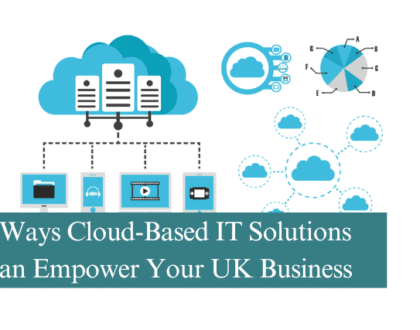
5 Ways Cloud-Based IT Solutions Can Empower Your UK Business
12th July 2025

Are you making the most of your Microsoft 365 licensing?
4th July 2025
