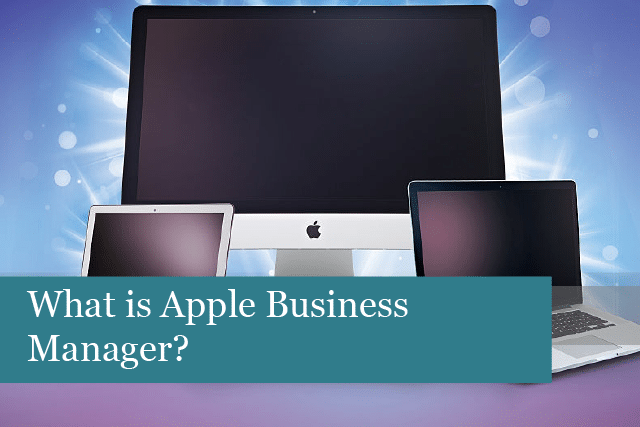
Microsoft is a huge player when it comes to enterprise devices, such as tablets and computers. However, Apple is becoming more popular for businesses around the world. This may come as a surprise, as many consider Apple devices mainly as consumer devices.
Does your business use Apple products? Then your IT team may want to consider using Apple Business Manager (ABM).
Apple has created a brilliant enterprise solution for registering Apple devices used by staff.
What is Apple Business Manager?
Apple Business Manager (ABM) is a web-based portal that is used by IT teams to manage Apple devices owned by the company. The portal makes it possible to manage the devices remotely. Automated enrolment is faster and easier for IT departments.
The portal makes it possible to onboard Apple devices after they’ve been purchased and before they reach the office. The portal provides full Mobile Device Management systems, which makes it easy to apply security policies before employees use the devices.
Which Apple Devices Can be Used with Apple Business Manager?
Currently (in 2021), IT support teams can use ABM to register the following devices:
- Pad
- Phone
- Pod Touch
- Apple TV
- Mac computers
Apple Business Manager makes it easier and faster to set up the device in different ways. It even has the ability to push configuration changes via Apple’s Setup Assistant and includes the company’s branding.
ABM also makes it possible to update the default MDM server on certain types of devices (including iPhones and iPads), which means the MDM systems begin working when the device is turned on.
Location Management
ABM also includes a feature called “Locations.” Businesses that have more than one location have the ability to create Locations and then divide app and book licences across their locations. This helps ensure the right number of licences are available for a specific office or location.
Each location has its own VPP token, which SimpleMDM uses to access the company’s licences. It’s possible for the company to link one location or several locations with one SimpleMDM account.
What are the Benefits of Using Apple Device Manager?
Apple Device Manager comes with many benefits, but here are some of the main benefits you may experience using this platform:
Easier for employees: the company maintains control of devices and can remotely edit roles, manage Apple IDs, and remotely organise and install apps, as well as configure and update device settings.
Safer for remote working: everything on the company-owned Apple devices is set up remotely. There’s no need for employees to manage this on their own. Instead, IT has the ability to manage everything from one place.
Improved data protection: security is a huge issue with any device. Client and company data reside on the device, which could be stolen, hacked, and more. What’s more, disgruntled employees are not able to perpetrate a data breach. All devices are registered on the company’s account. If the device is lost or stolen, for instance, it can be remotely wiped or locked. It’s also possible to monitor policy and app usage and compliance remotely.
Increased productivity: remote application management for the company’s devices is another way to improve productivity. Apple has created many products that are easy to use and improve efficiency. Workers can be more done and do a better job in the process.
Does Apple Business Manager Allow Management of Device Content?
Apple Business Manager gives IT teams the ability to save time and money by purchasing apps, books, and other content in bulk. This can then be made available to devices owned by the company.
What’s more, content can also be assigned to specific devices or users. When a device no longer needs an app, the licence is then revoked and reassigned to another employee via ABM.
The portal also makes it possible for the IT department to know which device has specific content installed. Manage of apps and devices is made much easier.
What about purchasing and installing apps? IT can also allow users to pay for apps and other content with their own credit card, use a company card, or purchase volume credit. Volume credit is a digital tab, with the balance deducted whenever the company makes a purchase.
How Does Apple Business Manager Approach the User Agreement?
Apple makes it easy to integrate with existing user management systems, such as Microsoft Azure Active Directory. Businesses can then continue using their user management systems within the Microsoft 365 infrastructure, even while using Apple devices.
In addition, when a user logs in for the first time, a managed Apple ID is created automatically, which is owned and controlled by the company through ABM.
Another benefit is that once the Apple ID has been created, it can be used to sign in to other Apple devices. The security policies and restrictions go with the ID. The user can also access iCloud Drive for remote cloud storage using any web browser.
Finally, ABM makes it possible for the IT department to designate specific roles for users through the platform. The team then has more flexibility to manage the device, content, and user management. It’s also easy to create and remove users when necessary.
How to Start with Apple Business Manager?
The Apple Business Manager is used with your MDM software. It’s necessary to apply for Apple Business Manager when purchasing an Apple device for employees. Devices that were previously can’t be enrolled in Apple Business Manager.
Why Use Apple Business Manager?
Here are some reasons you may want to consider using Apple Business Manager:
Manage all devices: all devices purchased can be enrolled, which means you have a record of orders and serial numbers of each device.
Managed Apple IDs: this feature makes it easy for your business to keep business and personal accounts separate. Employees can then use built-in apps such as iCloud and Note.
It’s free: another reason to use ABM is that it’s free! Nothing is better than free!
Validate company devices: company devices can be enrolled in ABM and tracked.
Purchase content: Apple Business Manager also makes it easy to purchase apps and books, which can then be mass distributed to employees. The company maintains control of the data in the application.
These are only a few of the reasons to use Apple Business Manager. There are more. The benefits are huge when you consider this is an easier, more efficient way to manage all company-owned Apple devices.
Summing It Up
Apple Business Manager is a cost-effective solution that makes it much easier to manage and control company-owned Apple devices. What’s more, the platform works to increase productivity, security and more.
Why not consider using Apple Business Manager for your company?
Recommended Posts

Prepare for Windows 10 End of Life: What You Need to Know
18th July 2025
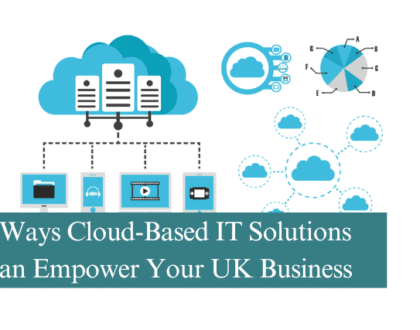
5 Ways Cloud-Based IT Solutions Can Empower Your UK Business
12th July 2025

Are you making the most of your Microsoft 365 licensing?
4th July 2025
