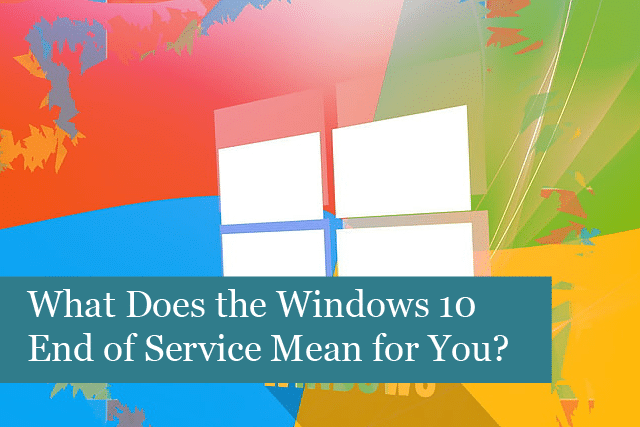
Microsoft has announced that the current version of Windows 10 will be the last release for this OS. If your business is currently using Windows 10, you may be wondering what this means for day to day operations.
We can say there’s some good news! Your devices won’t suddenly go belly up and stop working. And the current updates and security patches for Windows 10 will keep coming for a time. However, your company may want to consider moving to Windows 11 now rather than waiting till the last minute. Microsoft has explicitly said they are focusing on the new OS (Windows 11).
So, what does all of this mean for your business? Let’s take a look.
When Does Windows 10 End?
Windows 10 reaches its end of life for these versions: Home, Pro, Enterprise, and Education by 14th October 2025.
Will Your Devices Immediately Stop Working?
Windows 11 only works on devices that support the Trusted Platform Module (TPM) 2.0, which is a computer chip that improves data authentication and security. Windows 11 also requires devices to have the Secure Boot Unified Extensible Firmware Interface (UEFI), which helps computers resist malicious attacks and malware infections.
Unfortunately, these are rarely found on devices that are three years or older. So, your organisation may need to determine whether it’s time to upgrade or replace all or specific devices.
Large budgets are needed for such hardware upgrades; however, cloud-based applications that require less local processing power may extend the life of some laptops and computers.
Will Your Apps Reach End of Life?
Microsoft has determined that most apps will continue to run on Windows 11. However, the reality may be something more like 70% to 80% of apps will work. For this reason, it’s essential that your company determine which apps are incompatible with Windows 11 before switching to this newer operating system. If not, you could experience system downtime or other performance issues that could harm business operations.
It may be possible to move some apps to the cloud and not rely on Windows 11.
Consider Upgrading Now
The key is to determine which apps, devices, and systems will run on Windows 11 and which ones will not. It will be necessary to replace these with apps, devices, and systems that will run on the new OS.
While that can be a challenging task, moving to Windows 11 will also bring your business some valuable benefits.
Benefits of Upgrading to Windows 11
Here are a few of the many benefits your business can take advantage of when upgrading to Windows 11:
Improved user experience: the updated interface has a more modern appearance, making it easier to navigate and customise the user experience.
Increased security: Windows 11 comes with advanced security features, which make it more difficult for cybercriminals to breach your network. So, your company’s data will be safer and more secure.
Enhanced performance: Windows 11 provides maximum efficiency and performance across a wide range of devices, not only enhancing company performance, but making the upgrade a cost-effective solution for your business.
Better integration with cloud services: Windows 11 also provides access to a range of cloud-based services. These make it easier than ever to collaborate and give your company’s productivity a boost.
Free upgrade: Microsoft is making the upgrade to Windows 11 free for all eligible Windows 10 PC users.
What If Part of Your Business Keeps Windows 10 and the Other Upgrades to Windows 11?
This could pose a huge problem for your company. Trying to keep Windows 10 going means making it harder for employees to stay productive, collaborate, and more.
If you choose to keep some Windows 10 devices running and upgrade all the rest, the result will be a split within the company. That means everyone will have a harder time working together. Employee devices will not have the same menus, with some devices using the older OS and others using Windows 11.
Does your business deal well with confusion? If not, then upgrading your entire network and all devices is essential for productivity and business operations.
What to Consider Before Upgrading to Windows 11
Here are some of the considerations your business needs to review before making the big upgrade to Windows 11:
Hardware
Windows 11 only works on current devices, not on older machines. You may be able to find workarounds to keep these older devices working.
If you’re upgrading the entire office environment, it’s necessary to consider how many unsupported devices will need to be upgraded at the same time or whether it’s even possible.
Business Critical Software
Your company also needs to test whether any of its business-critical software will be supported by Windows 11. This step needs to happen before the upgrade.
It’s possible to machine test to see if any of the applications break or have issues when using the new OS.
Budget
Upgrades usually mean it’s necessary to invest in newer devices, which can be expensive. Again, Windows 11 only works on newer devices; this upgrade is not meant for older machines.
While the upgrade may entail some costs, the many benefits that come with Windows 11 mean improving overall performance.
So, you may want to consider setting aside budget funds for the upgrade now, rather than waiting.
How Long Will Windows 11 Be Supported?
The lifecycle for most Microsoft operating systems is about 10 years. So, you can expect this to be about the same for Windows 11.
Summing It Up
Now’s the time to upgrade to Windows 11; however, if you’re not sure about making the change, remember that Microsoft will eventually end security releases for Windows 10. Using Windows 10 after that time means putting your business at risk of serious, costly security threats.
The sooner you upgrade, the sooner your business will have improved security against the many evolving cyber threats. Moreover, your business will be able to take advantage of all the many benefits Windows 11 has to offer.
If you’re not sure how to make the transition to the new OS, be sure to get in touch with your managed IT services provider. They can help you determine the next steps to take, including what can and should be upgraded.
Recommended Posts

Are you making the most of your Microsoft 365 licensing?
4th July 2025


