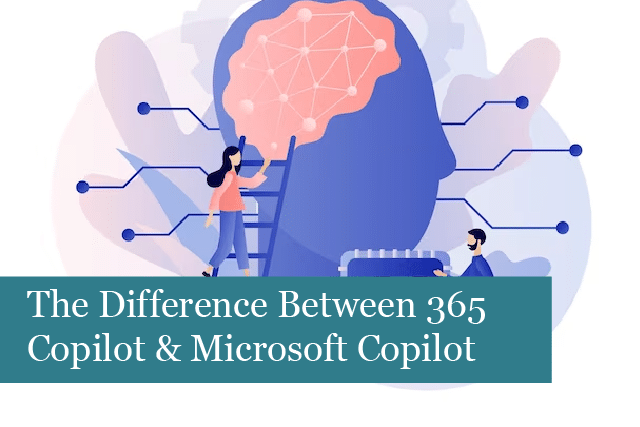
Do you recall Cortana, the early virtual assistant for Windows 10? It’s understandable if you don’t, as it faded into obscurity. Cortana marked the early stages of virtual assistants, offering a glimpse into the potential of modern AI tools, albeit with limited capabilities. As of October 2023, Cortana has bid farewell, making way for Microsoft Copilot for Windows 11. This shift brings us to the forefront of AI advancements, courtesy of OpenAI’s GPT-4 models. Familiar with the name? Microsoft, not too long ago, introduced Microsoft 365 Copilot, adding to the repertoire of AI tools.
What is Microsoft 365 Copilot?
Let’s start by demystifying Microsoft 365 Copilot, a tool designed to enhance the workday experience. Gradually rolling out throughout 2023, this tool targets large enterprise-level Microsoft customers. Integrated seamlessly with core 365 apps—Word, PowerPoint, Excel, Outlook, Teams, and more—Microsoft 365 Copilot awaits users with a dedicated button in the app’s ribbon.
Upon clicking this button, a prompt window materialises, allowing users to employ natural language to assign tasks to the tool. The possibilities are vast, including drafting articles, creating presentations, reviewing datasets, summarising emails, and more. To unlock these capabilities, businesses will need to invest in an add-on licence, priced at $30 (approximately £23) per user, per month, alongside an existing subscription for E3, E5, Standard, or Premium.
What is Microsoft Copilot?
Moving on to the similarly named but distinct Microsoft Copilot, it might be more fittingly labelled Windows 11 Copilot. Positioned as an AI-powered assistant at the operating system level, Microsoft Copilot caters primarily to home users. Currently in preview mode, Microsoft plans to offer it to personal users without additional charges.
Users in various territories, including the UK, US, and Australia, who have embraced the Windows 11 22H2 update, released on September 26th, 2023, will notice a Microsoft Copilot icon on their taskbar labelled “Pre.” Clicking this button opens the Bing sidebar, familiar to those who have used Bing Chat in the past, or they can use the convenient Windows + C keyboard shortcut. Engaging with Bing AI in Creative, Balanced, or Precise mode, users can instruct Copilot to carry out various tasks within Windows 11.
Common tasks include adjusting PC settings, organising windows with Snap Assist, taking screenshots, personalising desktops and themes, obtaining information from the web via Bing search, and generating images with the DALL-E AI model.
Microsoft Copilot vs. Microsoft 365 Copilot
To differentiate between these two AI tools, it’s essential to understand their distinct roles. Microsoft 365 Copilot stands as a business-centric tool, seamlessly integrated with the full 365 suite of professional apps. Its capabilities span document creation, idea brainstorming, PowerPoint assistance, Excel number crunching, and more. Additionally, it can engage in conversational interactions about your organisation’s data.
On the flip side, Microsoft Copilot serves as an AI assistant tailored for home and personal Windows 11 users. Its utility lies in acting as a chatbot for web searches and handling tasks within Windows 11, such as adjusting OS settings and organising windows. While these tools share a name, their purposes and functionalities cater to different audiences and use cases.
In conclusion, Microsoft’s foray into AI with Microsoft 365 Copilot and Microsoft Copilot for Windows 11 signifies a noteworthy step forward in making AI a seamless part of both professional and personal computing experiences. As these tools evolve and become more widely adopted, the landscape of AI-powered assistance is set to redefine how we interact with technology on a daily basis. The fusion of advanced AI models and user-centric applications is reshaping the future, promising enhanced productivity and efficiency across diverse spheres of digital engagement. As we navigate this evolving AI terrain, the horizon appears promising, offering a glimpse into the limitless potential of artificial intelligence in shaping our technological landscapes for years to come.
Recommended Posts

Prepare for Windows 10 End of Life: What You Need to Know
18th July 2025
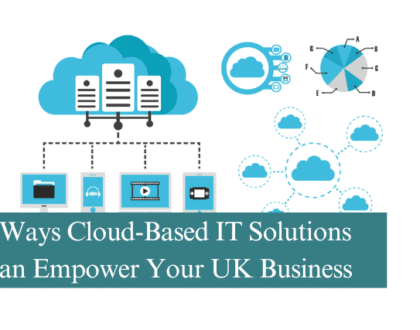
5 Ways Cloud-Based IT Solutions Can Empower Your UK Business
12th July 2025

Are you making the most of your Microsoft 365 licensing?
4th July 2025
