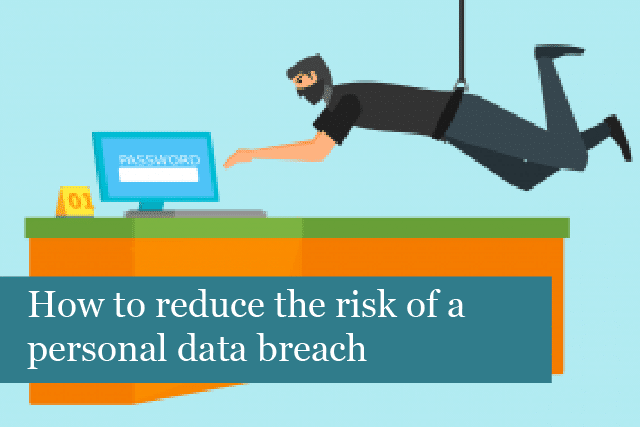
In recent months, the number of large data breaches has put us all on edge, wondering if our own personal data has been stolen or not. Keeping personal data secure is possible. In fact, we’ve put together some steps you can start taking today to keep financial and personal information safe and secure from hackers.
Use this article like a checklist to make sure you’ve done everything possible to protect personal data.
1). Data Encryption
Data encryption is a necessity these days; it’s not just for the tech guys. There are many tools for even those who don’t count themselves as techy. These can be used to encrypt and secure emails and more.
You might consider trying Infoencrypt, which is a free web-based email encryption service. All you need to do is enter your message, and the encryption password is then used for encryption and decryption. The software encrypts the email with a strong algorithm, ensure it stays secure. If anyone happens to intercept the email, they will not have access to the message without a password. So, they will not be able to read the message you sent.
2). Backup Data
This is one of the easiest solutions to personal data protection available. While it’s easy, many of us still fail to take this most basic step to keep personal information secure.
Backing up isn’t difficult; rest assured, you can manage this even if you’re not techy. The process may take some time, depending on the amount of data that must be backed up. But it could be as easy as backing up your laptop or smartphone once a week to a secure cloud service.
Backing up your information creates a copy of the data. If one of your devices is compromised by a hacker, you still have a copy of the original data in a safe place.
3). Use Anti-Malware Protection
Malware is nasty stuff that has literally become a plague for all of us. If you use any type of computer, laptop, smartphone, or another device, you can be put at risk of suffering a malware attack.
Anti-malware protection is one of the basics that’s easy to forget. However, it’s one of the most common tactics used by hackers to steal personal data. In a malware attack, malicious code may be stored on your device through a worm, Trojan, spyware, and more. Your device may also come across malware on a website that looks completely innocent. Or placed in an email that looks like it’s from a friend.
The best method you can use to avoid these issues is to install anti-malware software on your devices. There are anti-malware apps available for smartphones and tablets, too.
4). Make Old Computer Hard Drives Unreadable
Old computer hard drives contain a wealth of information about us. If it’s not disabled, then a hacker has the potential to steal your personal information. However, there are ways to make the hard drive unreadable before getting rid of them.
First, backup your data and move the files to a safe storage solution. After the files have been transferred, then it’s possible to clean the disk by shredding it magnetically. It’s also possible to use software to clean the disk of all data.
5). Create Strong Passwords
Weak passwords put your data in danger of being stolen. Another problem is that many people tend to use the same password across numerous services and devices. This is a problem. What happens if a hacker learns that password? They can gain access to any information you have stored across the other services you use.
Instead of using one password or passwords that aren’t strong enough, consider using a password manager to keep all of your passwords in one place. An easy-to-use password manager is LogMeOnce, which offers cross-platform support.
The service works with all of your devices and accounts. It also provides numerous ways to login. It works with both Android and iOS and provides an astonishing amount of security where you need it—everywhere. A free personal account provides you with unlimited passwords, unlimited devices & sync, two-factor authentication, password generator, and so much more.
This is an easy-to-use password manager that protects your data and keeps it out of the hackers’ hands.
6). Use Passphrases Instead of Passwords
Another way to keep your data safe is to use passphrases. While this sounds a little complicated, it’s actually very easy. A passphrase is a sentence or a series of random words. The more characters included in the passphrase, the more difficult it will be for hackers to crack.
7). Don’t Store Passwords on Your Laptop or Smartphone
This is another thing many of us are guilty of, especially if we don’t use a strong password manager. Instead, we may right the password(s) on a sticky note and leave this stuck on one of our devices. This is just like giving a thief the keys to the front door of your home.
8). Turn Your Computer Off
When you’re done using the computer, then be sure to power it off. Leaving any type of device on, especially when connected to the Internet, puts the device at risk of attack. You’re making it easier for cybercriminals to steal data, install malware, and more.
9). Lock Smartphone & Tablet
Many of us carry a smartphone and tablet, which can be used to steal personal data if not secured. All it takes is a thief to notice the phone in your pocket. He has it even before you realise it’s gone. All the data stored on that device is now in the hands of a person who could use it maliciously.
To avoid this type of problem, be sure to lock your mobile devices. Doing so keeps the thief out because he first has to figure out the password. Without the password, they’re unable to get to your personal data. Locking your device is another layer of protection that can keep your information safe and out of the hands of hackers.
Keep you and your personal data safe by following these tips!
Recommended Posts
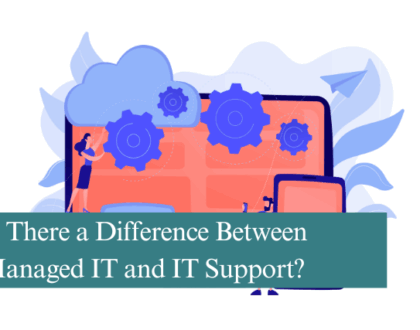
Is There a Difference Between Managed IT and IT Support?
13th June 2025


