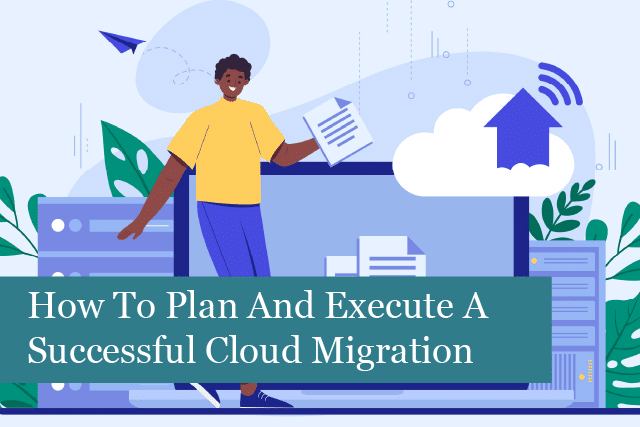
Introduction
In today’s digital landscape, businesses are increasingly adopting cloud computing to enhance their efficiency, scalability, and overall operational agility. Cloud migration, the process of moving digital assets and applications from on-premises infrastructure to cloud-based environments, is a crucial step in this transformation journey. If you’re considering migrating your operations to the cloud, this comprehensive guide will walk you through the key strategies and best practices to ensure a successful transition.
How To Plan And Execute A Successful Cloud Migration
Migrating to the cloud involves careful planning and meticulous execution to ensure a seamless transition. Here’s a step-by-step breakdown of the process:
1. Assess Your Current Infrastructure
Before embarking on the cloud migration journey, assess your existing infrastructure, applications, and data. Identify which components are suitable for migration and prioritise critical assets.
2. Set Clear Objectives and Goals
Define your reasons for migrating to the cloud. Whether it’s to improve scalability, reduce costs, or enhance collaboration, setting clear objectives will guide your migration strategy.
3. Choose the Right Cloud Service Model
Select the appropriate cloud service model: Infrastructure as a Service (IaaS), Platform as a Service (PaaS), or Software as a Service (SaaS). Each model offers different levels of control and management.
4. Select a Cloud Provider
Research and choose a reliable cloud service provider that aligns with your business needs. Consider factors such as pricing, security features, and available services.
5. Design Your Cloud Architecture
Plan the architecture of your cloud environment. Define how data will flow, how resources will be allocated, and how security measures will be implemented.
6. Prepare for Data Migration
Transfer your data to the cloud using secure and efficient migration methods. Ensure data integrity and consistency throughout the process.
7. Test Thoroughly
Before fully transitioning, conduct thorough testing of applications and services in the cloud environment. Identify and address any issues before they impact operations.
8. Train Your Team
Provide training to your employees on using the new cloud-based tools and applications. Ensure they are comfortable with the new environment.
9. Execute the Migration
Execute the migration in phases or all at once, depending on your strategy. Monitor the process closely to minimise disruptions and downtime.
10. Monitor and Optimise
Continuously monitor your cloud environment’s performance, security, and cost. Optimise resources and configurations as needed to maximise efficiency.
11. Backup and Disaster Recovery
Implement robust backup and disaster recovery plans to safeguard your data and applications against unexpected events.
12. Address Security Concerns
Prioritise security by implementing encryption, access controls, and regular security audits. Cloud providers offer security tools, but additional measures may be necessary.
13. Scale as Needed
One of the cloud’s major advantages is scalability. Take advantage of this feature to adjust resources based on demand fluctuations.
14. Stay Updated on Cloud Trends
Cloud technology is evolving rapidly. Stay informed about the latest trends and updates to ensure your cloud strategy remains current.
15. Cost Management
Cloud migration can offer cost savings, but it’s important to manage expenses. Use cost analysis tools to track spending and optimise your budget.
16. Ensure Compliance
If your industry has specific regulations, ensure your cloud environment meets compliance requirements.
17. Collaboration and Communication
Utilise cloud-based collaboration and communication tools to enhance productivity and teamwork.
18. Customer Experience
Consider how cloud migration will impact your customers. Ensure uninterrupted service and support during the transition.
19. Benefits of Cloud Migration
Cloud migration brings numerous benefits, including flexibility, scalability, reduced operational costs, and access to advanced technologies.
20. Challenges of Cloud Migration
While the benefits are significant, challenges such as data security, technical complexities, and compatibility issues must be addressed.
21. Real-Life Success Stories
Explore case studies of businesses that have successfully executed cloud migrations. Learn from their experiences and strategies.
22. Common Mistakes to Avoid
Be aware of common mistakes, such as inadequate planning, underestimating migration time, and neglecting post-migration optimisation.
FAQs
Q: Is cloud migration suitable for all types of businesses?
A: Cloud migration can benefit various businesses, but a careful assessment of individual needs is crucial.
Q: How long does the migration process usually take?
A: The duration varies based on complexity but can range from a few weeks to several months.
Q: Can I switch cloud providers after migration?
A: While possible, switching providers post-migration can be complex and resource-intensive.
Q: What happens if there’s a service outage in the cloud?
A: Cloud providers usually have backup systems and redundancies to minimise downtime.
Q: How can I ensure data security in the cloud?
A: Implement encryption, access controls, and regular security audits to enhance data security.
Q: Do I still need on-site infrastructure after migration?
A: Depending on your strategy, you might retain some on-site infrastructure for specific tasks.
Conclusion
Successfully planning and executing a cloud migration requires a comprehensive strategy, thorough preparation, and a focus on continuous improvement. By following these steps and best practices, you can navigate the migration process with confidence and unlock the full potential of cloud computing for your business.
Recommended Posts

Prepare for Windows 10 End of Life: What You Need to Know
18th July 2025
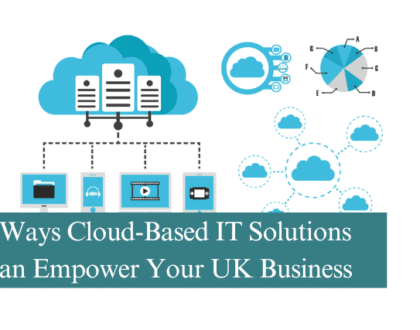
5 Ways Cloud-Based IT Solutions Can Empower Your UK Business
12th July 2025

Are you making the most of your Microsoft 365 licensing?
4th July 2025
