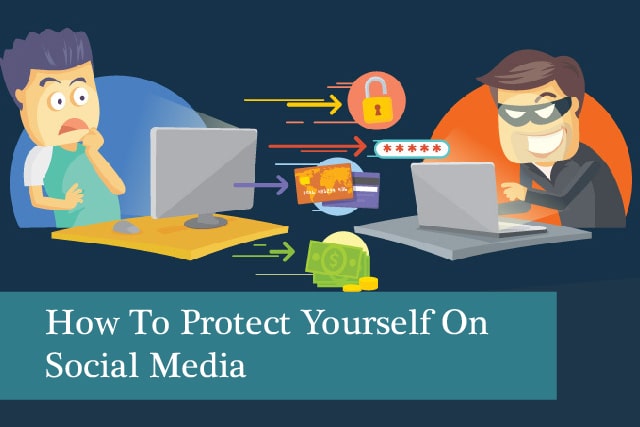
You’ll be hard pressed to find many people that don’t have an active account with at least one social media platform. The rise of mobile devices has coincided with an explosion of social media usage – it’s just so easy for us to share our thoughts, achievements and lifestyle with the world in just a few clicks or taps.
Although almost everybody uses social media in some way on a regular basis, we’d bet that not as many people have given any thought about the potential risks of using these platforms. This blog post aims to make you aware of the potential risks of social media use and how you can protect yourself.
Think about the information you’re sharing
It’s commonplace for lots of us to live our lives online and the amount that we share is astonishing. Every time you check in to a location or post pictures of yourself at events you are building up a comprehensive picture of your life that anybody can see. The first thing that fraudsters will do when attempting to steal your identity is sift through all of your social media posts. Simply checking in to an airport advertises the fact that your house will be empty for a number of week and don’t even get us started on the instances where people post photos of themselves that show a credit card on the table next to them!
It should also go without saying that you should NEVER share any personal information online, regardless of who you are sharing it with.
Be selective about who you are friends with
Do you really know all of the people you are “friends” with online? Accepting friend requests from people that you don’t know allows them to bypass any privacy settings you have set up, giving them a fantastic insight into your life and schedule. Only friend people that you know in the real world to protect yourself – you never know which profiles are real or fake.
Being careful about clicking links
Hackers prey on social media users because you are more likely to click on a malicious link if it is posted by one of your friends. Even if a friend sends you a link, be cautious with what you click on. Always be wary of links that advertise something for free or if the offer seems too good to be true – it normally is.
Remember the internet is permanent
Something we all regularly forget is the fact that the internet is permanent. Posts published now will live on forever, making for sometimes cringe worthy reminiscence. Remember that even if you delete a post, somebody may have already printed or copied your text and photos.
Make sure your privacy settings are locked down
The most important means of protecting yourself online is to have a good understanding of the available privacy settings and configuring them. It’s good practise to hide your content from everyone bar your friends. You should also check these setting regularly to ensure they are set up correctly and that any new privacy options introduced are also configured.
Don’t enable auto-login
It’s important not to enable auto login on any devices that other people have access to – especially those that are public (e.g. in libraries or computer suites). Your login details are generally the only thing stopping anybody from hijacking your social media profile, so don’t make this any easier than it needs to be.
Change your passwords frequently and don’t reuse them
We hope the importance of having a strong password is not lost on you. It’s no different with social media. You need to have a strong password consisting of capitals, lowercase, symbols and numbers. We’ve written a guide on how to create strong memorable passwords so there’s no excuse to not change your passwords frequently.
It’s also important to not reuse passwords. You don’t want somebody cracking your Facebook password and then automatically giving them access to your Amazon and mobile banking accounts.
Close old accounts
You’ve probably not logged in to your MySpace account in over a decade, so why is your profile still online? Close accounts that you don’t use anymore to make sure you’re limiting the amount of personal information that you are sharing online. The less information available makes it harder for anybody to use it maliciously.
Find out more about Mansys!
Recommended Posts

Prepare for Windows 10 End of Life: What You Need to Know
18th July 2025
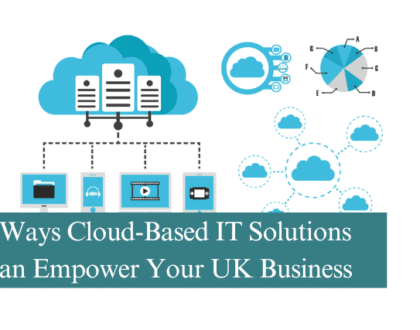
5 Ways Cloud-Based IT Solutions Can Empower Your UK Business
12th July 2025

Are you making the most of your Microsoft 365 licensing?
4th July 2025
