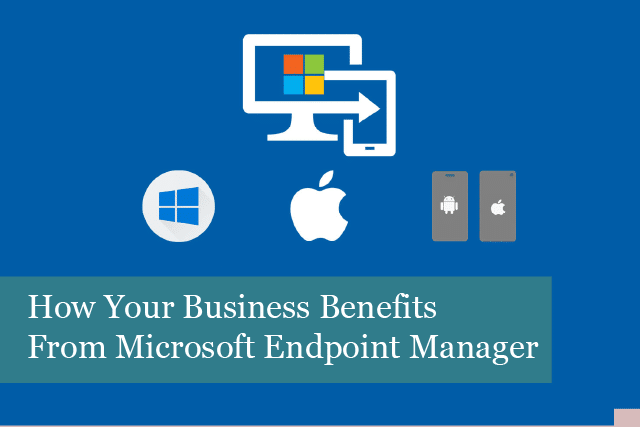
Has your business considered moving to the cloud? Are on-premise servers costing your business a large part of its operating budget? If you answered yes, you might want to consider changing over the Microsoft Endpoint Manager, a server-less solution, to make your full transition to the cloud.
Renting a server can be expensive while buying a server can cost several thousand pounds. And then there’s the maintenance to pay for, which costs hundreds more. This is where Microsoft Endpoint Manager can make a huge difference for your budget and more.
If your company is already using a hybrid cloud with Microsoft 365, then Microsoft Endpoint Manager can make it easier to make a full move to the cloud.
What is Microsoft Endpoint Manager?
Microsoft Endpoint Manager provides a way to keep device management in one place. The platform focuses on endpoint security and “intelligent cloud actions.” Microsoft combines Microsoft Endpoint Manager and Microsoft Intune for their cloud platform.
Microsoft Endpoint Manager is available through the Microsoft 365 Enterprise Plan such as E3. After Intune was combined with Endpoint Manager, companies now have the ability to manage users, apps, and devices all in one place.
The platform has two different consoles: the Configuration Manager and Intune. The Configuration Manager deals with on-premises clients and infrastructure, while Intune handles cloud-native management of software and devices.
What is Microsoft Endpoint Configuration Manager?
Microsoft Endpoint Configuration Manager is Microsoft’s on-premises device management platform. It works to deploy applications, updates, and full images within the company. It also helps businesses take advantage of most of the hardware and software, automate routine tasks, and more. Microsoft Endpoint Configuration also uses Active Directory to improve the company’s security by managing users.
In addition, the platform creates a default image for new devices. Rather than an IT department spending hours to customise and restore devices, the platform does it for them. It’s fast and easy to set up new devices with Microsoft Endpoint Configuration Manager.
What is Microsoft Intune?
Microsoft Intune is a mobile device management (MDM) and mobile application manage (MAM) platform. This cloud-based platform is in the cloud, rather than on-premises like the Configuration Manager.
Intune makes it fast and easy to gain access control of mobile devices such as smartphones and laptops. This keeps employees from accessing certain information. The platform also makes it easy to create extra security measures on on-company-owned devices.
Intune also makes it fast and easy to set up new images with full images. The process is handled completely in the cloud. Devices can be reached remotely in this way.
The platform also brings added security through identity and endpoint management in the cloud. Intune integrates with Azure Active Directory, allowing businesses to stay in the cloud rather than using an on-premises server. Companies also have the ability to create a hybrid cloud in this way.
What is Intune Company Portal?
The Microsoft Intune company portal is an app that makes it easy for employees of a business to use Endpoint Manager to access company resources more securely.
Users enrolled on the Intune company account have secure access to email, office apps, and OneDrive directly through the app. The company portal is also the single sign-on (SSO), which increases security.
How to Enrol a Device in Intune
Sign in to the company portal with a company account when you’re ready to enrol a device in Intune. When signed in, the portal directly walks you through the process of setting up your device and connecting to the company. Setting up a device has never been easier or faster.
The Benefits of Microsoft Endpoint Manager
There are multiple benefits to using Microsoft Endpoint Manger. We’ve included the following to give you an overview of the benefits your company can enjoy with Endpoint Manager.
Endpoint Security
The Endpoint Security Manager ensures all endpoints are secure. Sensitive data and apps are controlled with Conditional Access App Control through Azure Active Directory. That means only employees who need to access the data are granted access.
Not only that, but conditional access policies can also be created for devices that access the company cloud and the apps in the cloud.
When devices are registered with Azure AD, Endpoint Manager can enforce security policies, deploy standard compliance rules, and restrict access from vulnerable and non-corporate-owned devices.
In addition, when devices are registered, Endpoint Manager tools can help ensure they meet security requirements. You can control which devices can access the cloud, ensuring only those that are compliant can access the platform.
What’s more, Intune makes it fast and easy to deploy security updates to company devices when they become available. Devices are then updated at the next possible moment. There’s no waiting, and criminals aren’t able to exploit known vulnerabilities.
Zero-Touch Deployment
Endpoint Manager can instantly deploy settings and applications to new and current devices through Intune and Autopilot. This process is known as Zero-Touch Deployment.
This is a handy feature for onboarding new employees who work remotely. Your company sends a computer to their home. But what about the company policies to make the device compliant?
There’s no need to worry. Once the device is registered on your cloud, Endpoint Manager takes care of everything. However, you can do this before shipping the device if desired. Either way, Endpoint Manager, combined with Intune and Autopilot, ensures the new employee’s device is compliant.
Your IT team doesn’t have to deal with configuring settings, taking time to set up the device, and more. Instead, everything is handled through the cloud, and the new employee can quickly get to work.
Central Control Management
With Endpoint Manager, everything is kept in one place. That means everything is managed in the cloud, including wireless networks.
Intune allows you to set up built-in WiFi settings directly to joined devices with setting called “profiles.” This allows you to add the profile to a group of users in the company. You won’t have to worry about users connecting to a vulnerable network. Only the employees who are set up through the Central Control Management will gain access.
Summing It Up
These are only a few of the benefits you can enjoy with Microsoft Endpoint Manager. If your business is already using Microsoft 365, then you may be using the cloud and an on-premises server. So, why not ensure your platform is completely secure?
All company devices can connect to the cloud through Azure AD with Endpoint Manager. As a result, your company no longer pays for expensive servers and maintenance. Instead, everything’s in the cloud and more secure. So, why not consider Microsoft Endpoint Manager for your company?
Recommended Posts
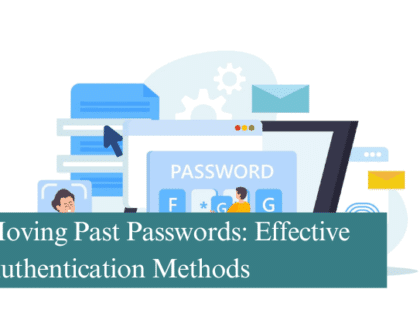
Moving Past Passwords: Effective Authentication Methods
25th July 2025

Prepare for Windows 10 End of Life: What You Need to Know
18th July 2025
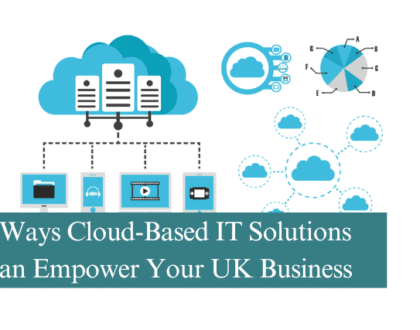
5 Ways Cloud-Based IT Solutions Can Empower Your UK Business
12th July 2025
