
Your IT systems are the backbone of operations, they power everything from customer communication to financial transactions and product delivery. Yet, despite their importance, many organisations even those with dedicated internal teams fall into avoidable traps that cost time, money and sometimes, reputation.
Some of these mistakes come from outdated processes. Others happen because businesses assume “it won’t happen to us.” Unfortunately, the reality is that IT issues are not a matter of if, but when.
Here are five of the most common IT mistakes we see in businesses, along with practical steps to avoid them.
1. Neglecting Regular Backups
Data is one of your company’s most valuable assets. Losing it can have devastating consequences whether through accidental deletion, hardware failure or a cyber-attack. Without a recent, reliable backup, recovering lost data can be time-consuming, costly or even impossible.
Unfortunately, many businesses either don’t back up their data often enough, or they fail to test those backups to ensure they work. In some cases, the backup exists, but it’s stored on the same physical network as the original files, making it useless if the entire system goes down.
How to Avoid It:
Set up automated, regular backups for all critical data and systems. Use a combination of on-site and off-site storage, including secure cloud solutions, to provide redundancy. Don’t just trust the backup is there, schedule regular tests to confirm it can be restored without issue.
2. Ignoring Software Updates
We’ve all been guilty of clicking “remind me later” on a software update. It might seem harmless, but outdated software is a major security vulnerability. Cybercriminals actively exploit known weaknesses in unpatched systems, meaning every day you delay is another day you’re at risk.
It’s not just operating systems that need updating this applies to applications, web browsers, plugins, and even firmware for hardware devices.
How to Avoid It:
Enable automatic updates wherever possible. For critical systems where updates need to be tested first, create a schedule and assign responsibility for carrying them out promptly. Document your update process so it doesn’t get overlooked during busy periods.
3. Weak or Reused Passwords
Using weak passwords like “Password123” or reusing the same login details across multiple platforms is still one of the leading causes of breaches. A single compromised password can give attackers access to a network of connected systems.
This is especially dangerous in a business environment where one staff account could have access to sensitive data, financial records, or client information.
How to Avoid It:
Implement a strong password policy that requires a mix of letters, numbers, and symbols. Make it mandatory to use unique passwords for each account and introduce multi-factor authentication (MFA) to add an extra layer of security. A company-wide password manager can help store and share complex passwords securely without relying on memory or unsafe spreadsheets.
4. Overlooking Cybersecurity Training
Technology alone cannot protect your business your people play a crucial role. Many security breaches happen not because of a technical failure, but because an employee clicked on a phishing email, opened a suspicious attachment, or shared sensitive data without proper safeguards.
Without ongoing education, staff are far more likely to fall for these traps.
How to Avoid It:
Run regular cybersecurity awareness training for all employees, not just your IT team. Use real-world examples of phishing emails and social engineering tactics so they know what to look out for. Encourage a “pause and check” culture, where staff feel comfortable reporting anything suspicious without fear of blame.
5. Failing to Plan for IT Emergencies
From server outages to ransomware attacks, disasters can strike without warning. Businesses that lack a clear, tested plan for dealing with these scenarios can find themselves facing prolonged downtime, lost revenue, and frustrated customers.
Unfortunately, some companies create a plan once and then never review it, leaving it outdated when it’s actually needed.
How to Avoid It:
Develop a detailed disaster recovery plan (DRP) that outlines exactly what needs to happen in the event of an IT failure. Assign responsibilities, create communication templates, and list the steps to restore systems quickly. Review and test your plan regularly it’s better to discover weaknesses during a drill than during a real crisis.
Conclusion
Small IT mistakes can lead to big business problems. The good news is that with the right planning, training and systems in place, you can significantly reduce the risk of data loss, cyber-attacks and downtime.
IT is not a “set it and forget it” part of your business. It requires ongoing attention, proactive management and the right expertise to keep your systems secure, efficient, and future-ready.
Whether you need help with cybersecurity, disaster recovery planning, or ongoing IT maintenance, our expert support team is here to help. We work with businesses to create robust, secure and scalable IT environments.
Contact us today to discuss how we can protect your business and keep your technology working for you.
Recommended Posts
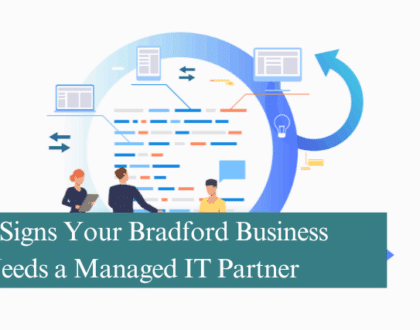
5 Signs Your Bradford Business Needs a Managed IT Partner
15th August 2025

10 Signs Your Business Needs Professional IT Support
1st August 2025
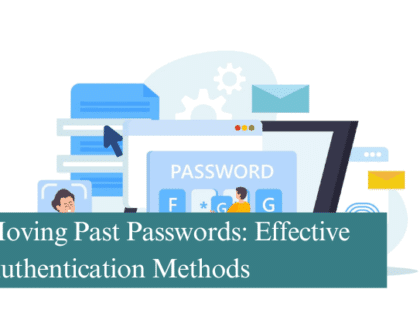
Moving Past Passwords: Effective Authentication Methods
25th July 2025
