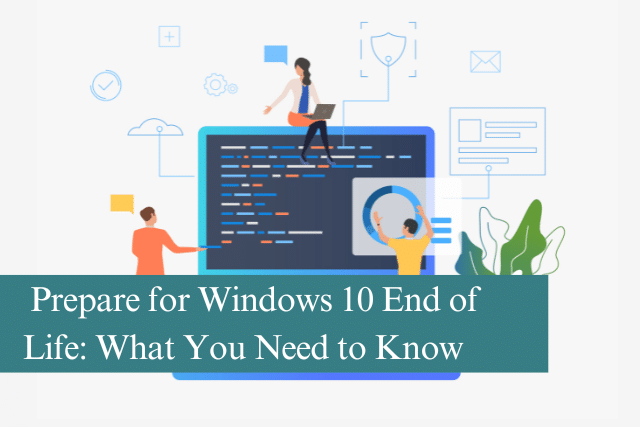
Microsoft has officially announced the end of support for Windows 10 on 14th October 2025. While this might seem like a long way off, the time to start planning is now. Whether you’re a business or a home user, this change will affect your day-to-day operations and digital security if you’re still using the operating system past its support deadline.
In this blog post, we’ll explain what “end of life” actually means, what the risks are, how to prepare for the transition and what options are available to you moving forward.
What Does “End of Life” Mean?
When Microsoft ends support for an operating system, it no longer receives security updates, bug fixes, or technical support. This means that any vulnerabilities discovered after the end date will remain unpatched, leaving your device exposed to cyber threats.
End of life doesn’t mean your PC will stop working, but it does mean you’ll be operating without a safety net, which can be especially risky for businesses that handle sensitive data.
Why Is Windows 10 Being Retired?
Windows 10 was released in July 2015 and has served users for over a decade. In the tech world, that’s a considerable lifespan. Microsoft is shifting focus to Windows 11 and newer technologies that provide enhanced security, productivity tools and a better user experience.
The company’s strategy is to streamline its platforms and encourage users to adopt modern systems that are better equipped to meet the demands of today’s digital environment.
What Are the Risks of Staying on Windows 10?
If you choose to remain on Windows 10 after the support ends, you face several key risks:
- Security Vulnerabilities: Without updates, you’re open to malware, ransomware and other cyberattacks.
- Software Incompatibility: New apps and software updates may no longer support Windows 10.
- Compliance Issues: For businesses, using unsupported software can lead to regulatory violations.
- Performance Degradation: Over time, your device may become less stable and slower.
These risks can have significant financial and operational impacts, particularly in professional environments.
How to Prepare for the Transition
Audit Your Current Systems
Start by taking stock of all devices still running Windows 10. Identify which ones are eligible for an upgrade to Windows 11 and which ones might need replacing due to hardware limitations.
Check Windows 11 Compatibility
Not all devices that run Windows 10 can upgrade to Windows 11. Check the official Microsoft requirements or use the PC Health Check Tool to assess compatibility.
Plan for Hardware Upgrades or Replacements
If your existing hardware doesn’t support Windows 11, you may need to budget for new devices. Factor in lead times and possible supply chain delays when planning.
Evaluate Your Software Needs
Ensure that your applications and workflows will continue to function on Windows 11. Most mainstream software vendors have already updated their tools for Windows 11, but it’s wise to confirm compatibility.
Backup Your Data
Before making any changes, back up your data. This is a good practice in any major system transition. Consider using cloud storage or a dedicated backup solution.
Get a IT Support Partner
Transitioning operating systems across multiple devices can be complex. An experienced IT partner can help you plan, test, deploy and manage the upgrade process with minimal disruption to your operations.
Can You Keep Using Windows 10 After 2025?
Technically, yes but with increasing risks and diminishing returns. Microsoft may offer Extended Security Updates (ESUs) for Windows 10 (similar to what was done for Windows 7) but these are typically limited to enterprise customers and come with a cost.
For most users and small businesses, upgrading to Windows 11 or replacing outdated systems will be the more practical and secure solution.
Conclusion
The end of Windows 10 is a significant milestone, but it’s also an opportunity. Transitioning to a newer operating system allows you to benefit from improved security, performance and user experience. However, planning and preparation are key to ensuring a smooth migration.
Contact Us Today
Whether you’re a small business or a home user, upgrading from Windows 10 can be daunting. Let our expert team help you with the change smoothly and securely. We’ll assess your needs, provide clear recommendations and take care of the technical work so you don’t have to.
Get in touch with us today to schedule your free consultation.
Recommended Posts
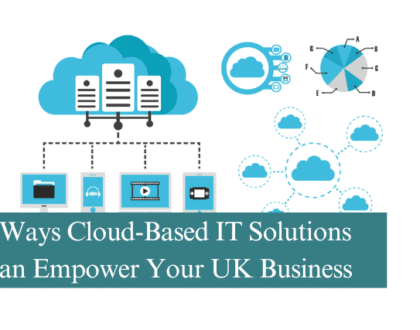
5 Ways Cloud-Based IT Solutions Can Empower Your UK Business
12th July 2025

Are you making the most of your Microsoft 365 licensing?
4th July 2025

